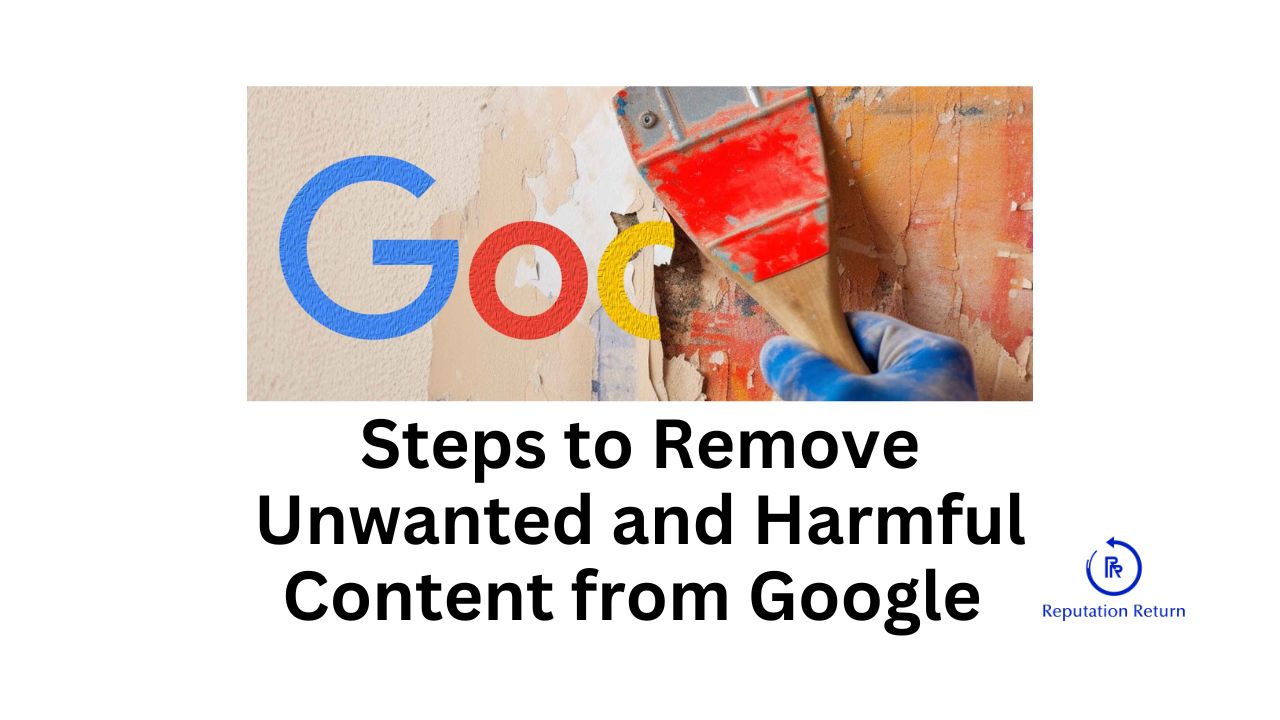It’s simple and important – maintaining a clean and positive online presence is vital. However, there are times when outdated, inaccurate, or damaging content appears in Google search results, causing potential harm to your reputation. Removing such content from Google Search can be challenging but not impossible. This guide will walk you through the steps to effectively remove unwanted content from Google Search results.
Understanding the Types of Content
Before starting the removal process, it’s critical to understand the types of content that can appear in Google Search results:
- Outdated Content: Information that is no longer relevant or accurate.
- Personal Information: Sensitive data such as your address, phone number, or financial details.
- Defamatory Content: False information that can harm your reputation.
- Infringing Content: Material that violates copyright or other intellectual property rights.
- Harmful Content: Content that can lead to personal harm or harassment.
The Impact of Unwanted Content
Unwanted content in search results can have several negative consequences:
- Damage to Reputation: Negative or false information can tarnish your personal or professional image. We offer services specifically to remove or suppress this harmful online content.
- Privacy Invasion: Exposure of personal information can lead to privacy issues and potential harm.
- Professional Consequences: Potential employers, clients, or partners might hesitate to engage with you based on negative search results.
- Emotional Distress: Seeing harmful or false information about yourself online can cause significant emotional stress.
Steps to Remove Content from Google Search
- Identify the Content: Determine the specific URLs of the content you want to remove. This includes noting the exact pages that contain the unwanted information.
- Contact the Webmaster:
- Visit the website hosting the unwanted content.
- Find the contact information for the webmaster or use the website’s contact form.
- Politely request the removal of the content, providing clear reasons why it should be taken down.
- If the webmaster agrees, the content will be removed, and Google will eventually update its search index.
- Use Google’s Removal Tools:
- Outdated Content Removal Tool: If the content has been removed from the site but still appears in search results, use Google’s Outdated Content Removal Tool to expedite the removal process.
- Personal Information Removal Tool: For sensitive personal information, use Google’s Remove Personal Information tool to request removal.
- DMCA Takedown Request: For content that infringes on your copyrights, file a DMCA takedown request.
- Disavow Backlinks: If unwanted content is linked to your site, use Google’s Disavow Links Tool to disassociate your site from these harmful links.
- De-indexing Requests:
- Log in to Google Search Console.
- Go to the “Removals” section.
- Submit a request to de-index specific URLs, temporarily or permanently removing them from search results.
- Legal Action: In cases of defamation, harassment, or privacy violations, consider legal action. Obtain a court order, if necessary, and present it to Google to support your removal request.
Example Scenario
Imagine you’re a professional whose personal information, including your address and phone number, has been posted on a public forum. This information appears prominently in Google search results, exposing you to privacy risks and potential harm. By identifying the specific URLs, contacting the webmaster, and using Google’s Personal Information Removal Tool, you can take steps to remove this sensitive data from search results.
Unwanted content in Google search results can significantly impact your reputation, privacy, and emotional well-being. By following the steps outlined in this guide, you can effectively manage and remove harmful content. However, if the process becomes too daunting, professional reputation management services like Reputation Return can provide the expertise and support needed to safeguard your online presence. Taking proactive steps to manage your digital footprint ensures that the most accurate and positive information about you is what people find first. Start now >>>