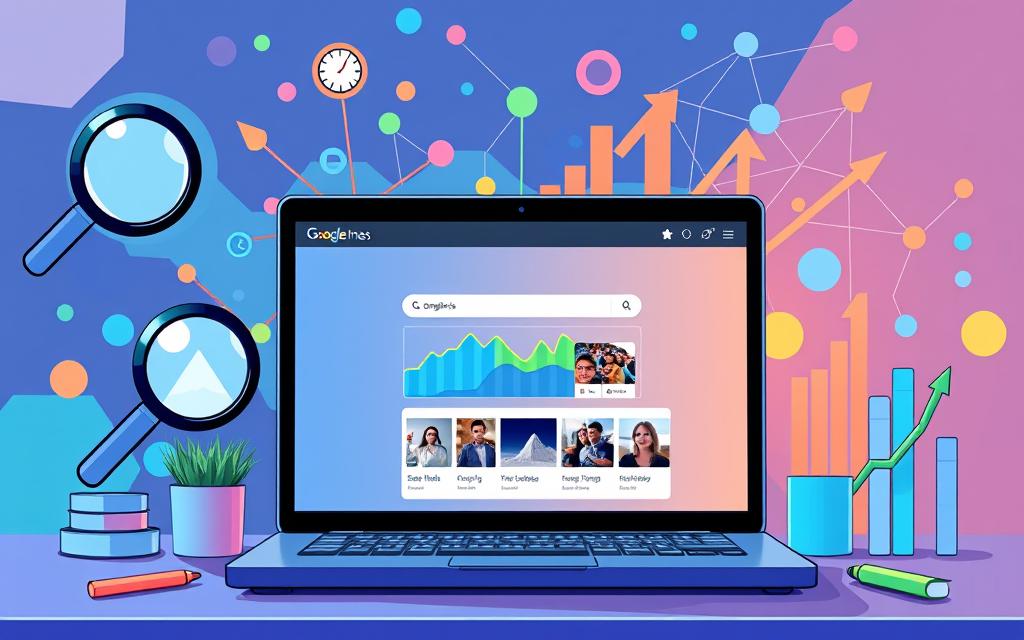Your online reputation is key in today’s digital world. A great way to boost it is by optimizing your images on Google Search. Reputation Return helps you rank higher in image searches. They also remove any unwanted images.
Google’s image search tools, like Google Images and Google Discover, are key for web content discovery. Since images are different from web pages, they need special care to show up well in these searches.
Key Takeaways
- Optimizing your images for Google Search can significantly improve your online reputation and visibility.
- Understanding the technical requirements for getting your images indexed in Google Search is crucial.
- Leveraging your high-ranking web properties, such as your personal website or corporate bio, can help boost the visibility of your desired images.
- Properly optimizing your image file names, sizes, and metadata can enhance their performance in Google Images.
- Encouraging user engagement with your images can further improve their ranking in Google Search results.
Help Google Discover and Index Your Images
Optimizing your images for Google search is key to boosting your online reputation. By making sure your visuals are easy for Google to find and index, you can make your positive digital footprint more visible and impactful.
Use HTML Image Elements to Embed Images
Using standard HTML image elements, like the tag, helps Google’s crawlers find and process your images well. The src attribute of the element is where Google looks for your images. On the other hand, images embedded using CSS might not get indexed by Google.
Use an Image Sitemap
Creating an image sitemap helps Google find your visuals better. An image sitemap gives Google a URL roadmap, helping it discover images it might not find otherwise.
Optimize for Responsive Images
Creating web pages that work well on all devices is important for a good user experience. To optimize your images for responsive design, use the element and the srcset attribute of the element. This lets you specify different image sources for different screen sizes, making sure your visuals look great and load fast on any device.
| Technique | Description | Benefits |
|---|---|---|
| HTML Image Elements | Leveraging the |
Helps Google’s crawlers easily find and index your images |
| Image Sitemaps | Creating a sitemap to provide a URL roadmap for Google | Enables Google to discover images that may not have been found through traditional crawling |
| Responsive Images | Utilizing the srcset attribute |
Ensures your visuals look great and load quickly on any device, enhancing the user experience |
By using these strategies, you can help Google find and index your images better. This will improve the visibility and impact of your online presence.
Use Supported Image Formats
Optimizing your images for Google search is key. Google supports many formats like BMP, GIF, JPEG, PNG, WebP, SVG, and AVIF. Make sure your image files have the right extension to be found easily.
Consider using inlining images as Data URIs. This method embeds images directly into your HTML. It’s great for small images that don’t need separate files.
AVIF is a popular image format now. Google Search supports it for images. AVIF files are small, which helps your website load faster.
Choosing the right image format depends on your needs. AVIF is good, but it might not be best for all images. Think about file size, quality, and browser support for each image.
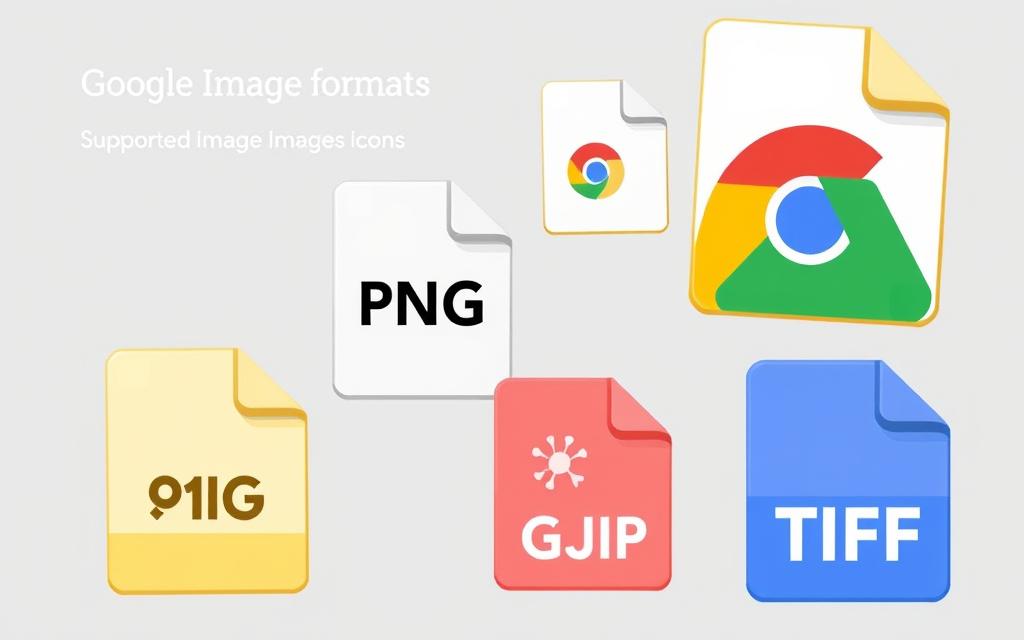
Keep up with the latest image formats and best practices. This way, your images will be optimized for Google search. It will help improve your online presence.
Optimize Images for Speed and Quality
Improving your online reputation through Google image search starts with optimizing images. High-quality images can grab users’ attention and drive more traffic to your site. But, it’s important to balance image quality with page speed. Large, unoptimized images can slow down your site.
To enhance your Google search rankings, follow these image optimization best practices for Google rankings:
- Choose the right image format: GIF, PNG, and JPEG are used for 96% of internet images. PNG is better for compression and quality, while JPEG is more compressed.
- Optimize JPEG quality: Lowering JPEG quality to 85% can reduce file size without losing quality. This helps optimizing image quality and speed for google search.
- Use progressive JPEGs: For big images over 10KB, progressive JPEGs offer better compression than baseline JPEGs.
- Remove alpha channels: If your GIF or PNG images are fully opaque, removing the alpha channel can cut file size.
- Convert GIF to PNG: Changing GIFs to PNGs can greatly reduce file size without losing quality. For example, a 1,763-byte GIF became an 856-byte PNG.
By following these image optimization best practices for google rankings, you can offer a fast, high-quality user experience. This can boost your website’s search engine visibility and online reputation.

“Properly optimized images can enhance a website’s overall SEO strategy, contributing to higher search engine rankings.”
Remember, optimizing images for optimizing image quality and speed for google search is key to a strong SEO strategy. By using these techniques, you can improve your Google image search rankings. This will attract more engaged users to your site, strengthening your online reputation.
Leverage Your High-Ranking Web Properties
One of the best ways to get your photos to the top of Google Image search is to use your high-ranking web properties. This includes your personal website, corporate bio, or top social media profiles. Uploading well-optimized headshots to these sites can help your photos rank higher.
Optimize Image File Names, Sizes, and Metadata
To improve your image rankings, make sure your photos are optimized for search. Use descriptive file names, keep sizes under 100KB, and add relevant metadata like titles and alt text. These steps help Google index and display your images better.
Encourage Image Engagement
Boosting engagement with your images is also key. The more clicks, views, and shares your photos get, the higher they’ll rank in search results. Make your images appealing, provide context, and share them widely to increase interaction.
| Tactic | Benefit |
|---|---|
| Leverage high-ranking web properties | Boosts the chances of desired photos appearing at the top of Google Image search |
| Optimize image file names, sizes, and metadata | Improves Google’s ability to properly index and display your images |
| Encourage image engagement | Signals to Google that your images are relevant and valuable, leading to higher rankings |
By using these strategies, you can make your images more visible in Google Search. This will also help improve your online reputation with more favorable visual results.
Google Image Search
Google Image search is a powerful tool that can greatly affect your online reputation. Today, about one-fourth of all search traffic happens on Google Images. This is a big deal, especially for people searches, where Google shows 5-7 highlighted images on the first page.
Google removed the “view image” button in 2018. This change makes it more likely for visitors to click the “Visit” button. This button leads them to the webpage where the image is hosted, increasing traffic to your site.
Use descriptive file names, relevant alt text, and the right image formats. Also, create content that’s visually appealing and informative. This encourages people to share and interact with your images.
By focusing on google image search and google pictures, you can make sure your brand’s images are seen in search results. This boosts your online reputation and drives more traffic to your online presence.

“Optimizing your images for Google Image search is a crucial component of managing your online reputation. It can help you control the visual narrative and ensure that the right images are being displayed to potential customers or clients.”
Optimize Landing Pages for Images
Improving your online reputation can be a big win by optimizing your landing pages for Google image search. The content and metadata of your pages can greatly affect where your images show up in search results. By following best practices for optimizing landing pages for google image, you can make your visual content more visible and impactful.
Check Page Titles and Descriptions
Google uses your page titles and meta descriptions to create the title link and snippet. These explain your result and how it relates to the user’s query. Following Google’s guidelines for optimizing page titles and descriptions for image SEO can make your content more appealing and relevant to searchers.
Add Structured Data
Adding structured data to your landing pages can make your images appear in rich results on Google Images. This can include information like reviews, ratings, or other details. Adding structured data for google image rankings can make your visual content more visible and appealing.
Optimizing your landing pages for image search helps your visual assets get discovered and indexed effectively. This can lead to more traffic, better brand recognition, and a stronger online reputation. It supports your personal or professional goals.

“The balance between a catchy image and not being overly distracting is essential for maximizing conversion rates on landing pages.”
Use Descriptive File Names, Titles, and Alt Text
Optimizing your images for Google search is key. File names, titles, and alt text are crucial. They help search engines understand your images and improve user experience.
Descriptive file names are vital for SEO. Google’s web crawler uses them to understand your images. Instead of “image1.jpg,” use “mountain-landscape-sunset.jpg.” This boosts your Google Image Search ranking.
Image titles add context, though less for SEO than alt text. Use a short, informative title like “Breathtaking Sunset over Mountain Peaks.” Keep keywords natural to avoid ranking drops.
- Alt text makes images accessible to visually impaired users, improving everyone’s experience.
- Alt text and file names are key for SEO, helping Google understand your images.
- Image titles have a small impact on SEO compared to alt text and file names, according to Google.
Alt text is the most important for image SEO. Google uses it, along with surrounding content, to rank images. Write concise, accurate alt text without keyword stuffing.
| Image SEO Optimization Technique | Importance for SEO |
|---|---|
| Descriptive File Names | High |
| Image Titles | Moderate |
| Alt Text | High |
Optimizing your images can greatly improve your website’s Google Image Search ranking. It also enhances user experience. A well-optimized image is a valuable SEO asset.

Opt Out of Google Images Inline Linking
Managing your online reputation is key, and one effective way is to prevent full-size image display in Google. You can do this by opting out of Google Images’ inline linking feature. This lets you control how your images appear in search results, keeping your brand’s look consistent with your online image.
Here’s how to opt out of Google Images inline linking:
- Check the HTTP referrer header when your image is requested. If it’s from a Google domain, you can send a 200 or 204 HTTP status code with no content.
- This method lets Google crawl your page and see the image. But, it will show a thumbnail in search results instead of the full-size image.
- The best part? You can do this at any time without needing to re-process your website’s images.
By controlling how your images appear in Google search, you can prevent full-size image display. This helps keep your online brand’s visual look consistent. It’s a smart way to manage your digital reputation and shape how you’re seen online.
“Opting out of Google Images inline linking is a powerful tool in the arsenal of online reputation management. It allows you to curate the visual representation of your brand, ensuring a seamless and controlled presence in search results.”
Leverage Social Media and Image Platforms
In today’s digital world, using social media and image platforms can boost your Google image search results. It also helps improve your online reputation. By smartly using these tools, you can make your images more visible and reach a wider audience. This shapes how you appear in search engine results.
Begin by setting up and optimizing your profiles on top social media sites like LinkedIn, Twitter, and Facebook. These sites are often at the top of search results. They give you a chance to show off your best images and content.
Also, having a strong presence on image-focused platforms like Instagram and Pinterest can be a big advantage. These sites are perfect for showing off your images. They help increase your images’ visibility in Google image search optimization.
Don’t forget to upload your own photos to sites like Flickr and 500px. These platforms are great for hosting images. They help you leverage image platforms for better google rankings by making your images more discoverable.
“Pages with more social shares tend to rank higher in Google results, indicating a correlation between social signals and ranking.”
By using a mix of social media and image platforms, you can greatly improve your chances of your images showing up first in Google’s image search. This can help keep your online reputation positive and show the world the image you want to present.
The goal is to have as many tools as possible to make your images rank well in Google Image search. By combining your high-ranking web properties with a strong social media and image platform presence, you can boost your online visibility. This way, you can control your digital footprint better.
Seek Out Interviews, Press, and Media Mentions
Getting your images to rank well in Google can be a big win. Seeking interviews, press mentions, and media appearances is key. These chances let you include your optimized headshot and other visuals, boosting your image search visibility.
Optimize Videos and Slideshows
Don’t forget about original video content and slideshows for Google image rankings. Google loves well-optimized thumbnails from videos. So, create footage of yourself in interviews and optimize it. Also, use SlideShare for presentations to get your slides in image search results.
By actively seeking these media chances and optimizing your visuals, you can dominate image search. Stay focused on these efforts to boost your online presence and reputation.
| Metric | Value |
|---|---|
| Barbra Streisand’s lawsuit damages | $50 million |
| Adelman’s legal fees paid by Streisand | $177,000 |
| Pre-lawsuit downloads of “Image 3850” | 6 |
| Increase in visitors to California Coastal Records Project site | 420,000+ |
The Streisand effect shows how trying to hide info can backfire, making it more visible. Knowing this can help you handle image optimization and media relations better.
Amplify Positive Press and High-Ranking Content
If you have positive press or articles about your brand, use them to your advantage. Boost the engagement of these articles and get valuable backlinks. This can strengthen the positive images of your brand in Google Image search.
Uploading a copyright-free image to your Wikipedia profile is another smart move. It can improve your image rankings on Google and boost your online reputation. By using your existing high-ranking content, you can strengthen your search engine presence. This ensures your brand’s story is told correctly.
| Metric | Importance | Impact |
|---|---|---|
| Backlinks | High | Backlinks from authoritative, relevant websites can significantly boost your search engine rankings and increase the visibility of your positive press and content. |
| Engagement | Medium | Encouraging engagement, such as shares, comments, and social media interactions, can signal to search engines that your content is valuable and engaging, further enhancing its ranking potential. |
| Wikipedia Presence | High | Having a presence on Wikipedia, with a well-crafted profile and relevant images, can improve your overall online visibility and reinforce your brand’s credibility. |
By boosting your positive press and content, you can build backlinks and engagement for image ranking. This strategy helps amplify positive press and high-ranking content for Google image SEO. It keeps your online reputation strong and makes sure the right information about your brand is easy to find.
Conclusion
Optimizing your images for Google search can boost your online reputation. It helps control how people see your personal brand. Key strategies include making your images easy for Google to find and index.
Use supported file formats and optimize your landing pages. Also, use descriptive file names and alt text. This way, you can make your desired images more visible and push down negative content.
The summary of Google image search optimization strategies and key takeaways for improving your online reputation through image SEO include:
1. Make sure your images are indexed and discoverable by Google. Use HTML elements, image sitemaps, and responsive design.
2. Optimize your images for speed and quality. Use the right file formats and compression techniques.
3. Use your high-ranking web properties to showcase your positive online presence. This includes your website and social media accounts.
4. Optimize your landing pages with the right titles, descriptions, and structured data. This makes your images more relevant and appealing in search results.
5. Use descriptive file names, titles, and alt text. This provides contextual information about your images and improves their discoverability.
6. Actively manage your online presence. Seek out interviews, press mentions, and media coverage. Amplify positive press and high-ranking content.
By staying proactive and implementing these strategies, you can effectively optimize your images for Google search. This improves your overall online reputation. It ensures that the right information about you is presented to potential employers, clients, or stakeholders.