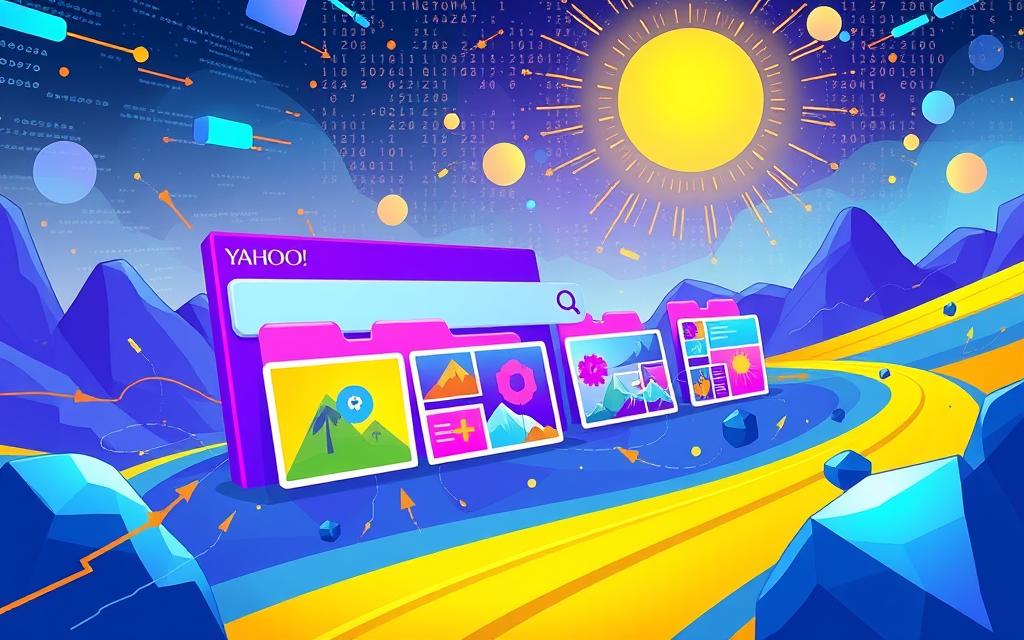Many people focus on Google when talking about Search Engine Optimization (SEO). But, ignoring other search engines like Yahoo can cost you valuable traffic. Yahoo might have a smaller share globally, about 2.7%. Yet, it’s big in places like Japan (55% users) and Mexico (30% users).
Want to boost your images on Yahoo? Reputation Return will do all the work for you. Our experts will show you how to optimize, index, and rank your images. This will increase your online presence and traffic.
Key Takeaways
- Yahoo has a significant user base in Japan and Mexico, making it a crucial platform for targeting audiences in those regions.
- Optimizing your images for Yahoo search can help you draw traffic from multiple sources, not just Google.
- Yahoo places a higher emphasis on backlinks compared to Google, so building a strong link profile is essential.
- Social signals play a more influential role in Yahoo search rankings, so integrating social media into your strategy is crucial.
- Technical SEO factors like page speed and structured data are important for Yahoo image optimization.
What Is Yahoo Search?
Yahoo is more than just a search engine. It offers email, news, and search features. It started in 1995 and used its own services to find web content. But since 2009, it has used Bing for its search results.
Overview of Yahoo Search and Its Market Share
Yahoo’s search engine isn’t as big as Google’s. But it still has about 2.7 percent of the global market. In places like Japan and Mexico, Yahoo is much more popular, with 55 percent and 30 percent of users, respectively.
How Yahoo Search Works and Its History
Yahoo has changed a lot over the years. It used to crawl the web itself. Now, it works with Bing to give users the best search results. Knowing how Yahoo works and its history helps users use it better.

“Yahoo is a multi-faceted platform that has evolved over the years, continuously working to provide users with relevant and useful search results.”
Importance of Image Optimization for Yahoo
Optimizing your images is key for Yahoo search. It helps drive traffic and boost visibility. Yahoo values visual content more than some other search engines.
Optimizing images for Yahoo can improve your image search rankings. This makes your images more discoverable. They’re more likely to show up at the top of Yahoo’s image search pages.
Well-optimized images also enhance the user experience. Yahoo likes fast, mobile-friendly images that match the page content. This can lead to more engagement and lower bounce rates.
- Yahoo’s search algorithm gives more weight to visual content, making image optimization crucial.
- Properly optimized images can help your pages rank higher in Yahoo’s image search results.
- Well-optimized images provide a better user experience, which Yahoo values and rewards.
In summary, image optimization is vital for Yahoo search. By optimizing your images, you can boost your website’s visibility. This drives more traffic and improves the user experience.
| Benefit | Impact |
|---|---|
| Improved Visibility in Yahoo Image Search | Higher rankings and increased referral traffic |
| Better User Experience | Lower bounce rates and higher engagement |
| Alignment with Yahoo’s Search Algorithm | Enhanced overall SEO performance on the platform |

“Optimizing your images for Yahoo search can be a game-changer for your website’s performance and visibility.”
Yahoo Image Search Ranking Factors
Several key elements affect yahoo image search ranking factors. Domain age and authority are crucial. Older domains often rank better in Yahoo’s image search than newer ones. Yahoo values domain authority more than other search engines.
Keyword density and placement also matter a lot. Using relevant keywords in your image file names, alt text, and content can boost rankings. But, avoid keyword stuffing to avoid penalties from Yahoo.
Domain Age and Authority
The importance of domain age and authority for Yahoo image is huge. Yahoo favors older, reputable domains. Building a strong online presence over time can greatly improve your Yahoo image search rankings.
Keyword Density and Placement
For using keywords effectively for yahoo image optimization, finding the right balance is key. Include relevant yahoo image search ranking factors keywords in your image file names, alt text, and content. But, don’t stuff keywords. Yahoo’s algorithm can spot and penalize overly optimized content, so use keywords naturally and strategically.

“Striking the right balance between domain authority and keyword usage is the key to success in Yahoo image search optimization.”
Indexing Images for Yahoo Search
To get your images indexed by Yahoo, follow a few key steps. First, submit your website’s sitemap to Bing. Since Yahoo uses Bing’s index, this helps Bing find and crawl your images.
Make sure your images are easy for search engine bots to find and understand. Avoid using JavaScript, Flash, or other technologies that block bots. Also, use proper alt text and accessibility features to help search engines understand your images.
Submitting Sitemaps to Bing
Submitting your sitemap to Bing is a key step for getting your images indexed by Yahoo. This helps Bing’s crawlers find and index your images. This makes them more visible in Yahoo’s search results.
Making Images Crawlable and Accessible
To make your images easy for bots to find and understand, keep them simple. Avoid using JavaScript or Flash. Also, provide detailed alt text and accessibility features to help search engines understand your images.

By following these best practices, you can improve your images’ visibility and ranking in Yahoo’s search results. This can drive more targeted traffic to your website and help you connect with your audience more effectively.
On-Page Optimization for Yahoo Image Search
Optimizing your images for Yahoo search is key. Start by making your image file names clear and include the right keywords. Yahoo looks at the file name to see if it’s relevant to the image.
Also, use detailed alt text with your target keywords. This helps Yahoo’s crawlers understand your images better. Alt text is like a description for users who can’t see the image, and it helps search engines index your content.
Optimizing Image File Names and Alt Text
Use keywords in your image file names and alt text, but do it naturally. Yahoo also looks at the text around your images. By placing keywords in your content, you boost your image search ranking.
Using Relevant Keywords in Surrounding Text
It’s important to use keywords wisely. Don’t stuff your content with keywords. Instead, create pages that are informative and visually appealing. This approach helps your search rankings and keeps your content valuable to your audience.
| On-Page Optimization Tactic | Description | Yahoo Ranking Impact |
|---|---|---|
| Keyword-Rich Image File Names | Use descriptive, SEO-friendly file names for your images | High |
| Comprehensive Alt Text | Provide detailed alt text that includes your target keywords | High |
| Relevant Surrounding Text | Incorporate keywords naturally in the content around your images | Moderate |
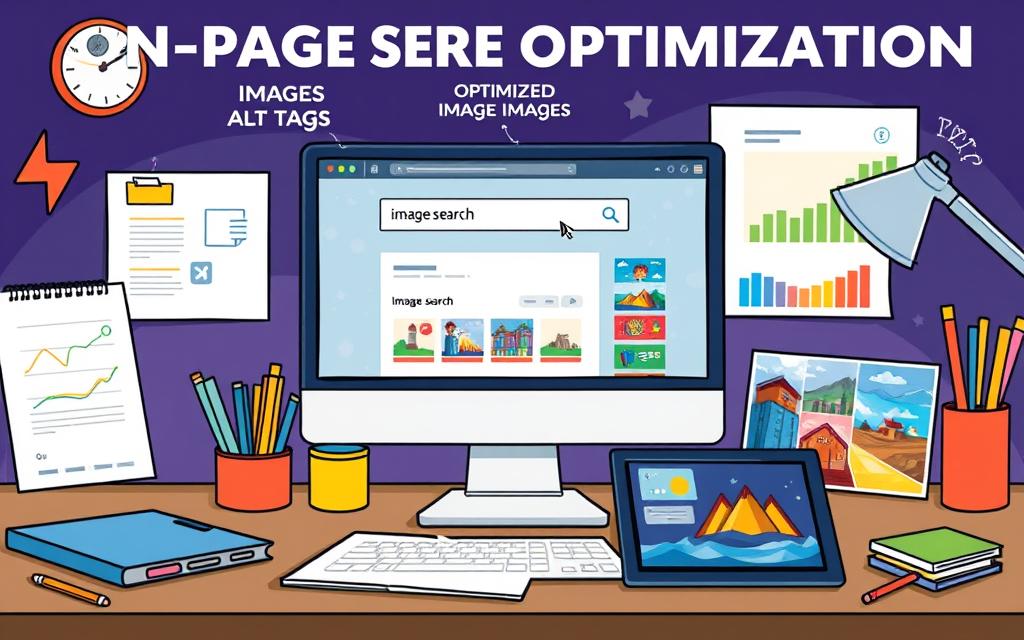
“Optimizing your images for Yahoo search is a crucial part of your overall SEO strategy. By focusing on file names, alt text, and surrounding content, you can significantly improve the visibility and ranking of your visuals in Yahoo’s image search results.”
yahoo image search
Yahoo’s image search is a great way for businesses and people to get more website visitors. By making your images search-friendly, you can get more views and possibly more customers. Here are some tips to make the most of Yahoo image search.
First, check your image file names. Use names that tell what the image is about. This helps Yahoo’s search find and show your images better.
Also, write good alt text for your images. Include keywords and describe what the image shows. This helps Yahoo and makes your images accessible to everyone.
Make sure Yahoo can find and index your images. You might need to submit sitemaps or fix website issues. Doing this can help your images show up in Yahoo’s search results.
By optimizing your images for Yahoo image search, you can get more people to visit your site. This can help you reach more people online.
“Optimizing your images for Yahoo’s image search can be a game-changer, driving additional traffic and visibility to your website.”
Remember, yahoo image search, using yahoo image search effectively, and optimizing for yahoo image search results are important. By using these tips, you can make your Yahoo image search work better for you.
Schema Markup for Image SEO
Adding schema markup to your website can greatly improve your images’ visibility in Yahoo’s search results. Schema helps search engines like Yahoo understand your images better. It adds structured data to your web pages.
Schema markup on your images gives Yahoo more details about them. This can make your images show up better in Yahoo’s search. It can also lead to more clicks and engagement from users.
Websites with schema markup rank about four positions higher than those without. Pages with schema markup also rank better on search engine results pages (SERPs). Using schema markup for your images can help optimize images with structured data and improve your visibility in Yahoo image search.
To start, learn about the different schema types and properties for images. This includes ImageObject, contentUrl, and caption. Adding this structured data to your images can make them more visible in Yahoo’s search.
Remember, using schema markup for yahoo image seo is an ongoing task. Keep up with the latest schema best practices. Also, always check how your images are doing in Yahoo’s search to make sure they’re working well.
Technical Considerations for Yahoo Image Search
There are key technical elements that affect your performance in Yahoo’s image search. Making sure your site is mobile-optimized and loads quickly is very important. Yahoo wants users to have a good experience. Also, having secure hosting with HTTPS can help your site rank better, as Yahoo looks for safe content.
Mobile Optimization and Page Speed
With more people using mobile devices, making your site fast and responsive is key. Yahoo’s algorithms favor sites that work well on mobile. This is because most users now browse the web on their phones and tablets. Optimizing your images, code, and server can really help your site rank better in Yahoo’s image search.
Secure Hosting with HTTPS
In today’s world, secure hosting with HTTPS is very important for being seen online and trusted. Yahoo likes sites that offer a secure connection. This makes users feel safe when they visit your site. By using HTTPS, you can stand out in Yahoo’s image search and give your users a better experience.
By focusing on these technical SEO factors, you can make your images more discoverable in Yahoo’s search results. This can bring more relevant traffic and improve your online reputation.
“91% of consumers prefer interactive and visual content over traditional, text-based or static media.”
Yahoo Image Search vs Google Images
Optimizing images for search has its own set of rules for Yahoo Image Search and Google Images. Both value descriptive file names, detailed alt text, and relevant content around the image. Yet, Yahoo focuses more on domain age and authority, and keyword density. Google, on the other hand, uses more advanced algorithms.
Yahoo’s partnership with Bing means optimizing for Bing can help your Yahoo image search ranking. Knowing these differences helps you create a better SEO strategy for Yahoo’s image search.
Similarities
- Both Yahoo Image Search and Google Images prioritize clear, descriptive file names for images.
- Comprehensive alt text that accurately describes the image content is crucial for both search engines.
- Relevant and informative text surrounding the image can positively impact ranking on both platforms.
Differences
- Domain Age and Authority: Yahoo seems to value domain age and authority more than Google’s advanced algorithms.
- Keyword Density: Yahoo might require a higher keyword density in image content, unlike Google’s preference for natural language.
- Bing Integration: Yahoo’s close tie with Bing means optimizing for Bing can boost your Yahoo image search performance.
By grasping these differences, you can tailor your image optimization for both Yahoo Image Search and Google Images. This approach can increase your visibility and drive more traffic to your content.
Monitoring and Analyzing Yahoo Image Search Traffic
To make sure your Yahoo image optimization works well, it’s key to watch and study your image traffic and performance. Tools like Google Analytics help a lot. They show you how much traffic comes from Yahoo, and which images get the most views.
Looking at metrics like impressions, click-through rates, and conversions helps you see what’s working. This lets you make your optimization better over time. Keeping an eye on these numbers is vital for getting the most out of your Yahoo image SEO.
Tracking Yahoo Image Search Traffic
To track your Yahoo image search traffic, follow these steps:
- Set up Google Analytics to track your website’s traffic and performance.
- Look at the “Acquisition” reports in Google Analytics to see Yahoo search traffic.
- Check the “Behavior” reports to find out which pages and images get the most views from Yahoo users.
- Watch your organic search engine visibility, comparing Yahoo to Google.
Analyzing Yahoo Image Search Performance
To understand how your images do in Yahoo search, look at these metrics:
| Metric | Description |
|---|---|
| Impressions | The number of times your images show up in Yahoo search results |
| Click-Through Rate (CTR) | The percentage of times people click on your images after seeing them in Yahoo search |
| Conversions | The number of times users do what you want them to after clicking on your images in Yahoo search |
By watching these metrics, you can see which images are popular with Yahoo users. This helps you make your Yahoo image SEO better over time.
“Regularly monitoring and analyzing your Yahoo image search data is crucial for maximizing the ROI of your optimization efforts.”
Leveraging Social Signals for Yahoo Image Visibility
In the fast-paced world of digital marketing, using social signals can really help your images show up more in Yahoo’s search results. Search engines like Yahoo are focusing more on how people interact with content. This means using social signals can make your images stand out.
Social signals, like shares, likes, and comments, tell search engines how relevant and authoritative your content is. When people share and interact with your images on social media, it sends a positive message to Yahoo’s search engine. This can help your images get noticed and ranked higher.
- Add social sharing buttons to your website and image galleries to make sharing easy for users.
- Run social media campaigns that encourage people to share your images, like contests or influencer partnerships.
- Work with social influencers in your field to reach more people and get your images seen by their followers.
By creating positive social signals around your images, you can make them more visible in Yahoo’s image search. This can lead to more people visiting your website and boosting your brand’s online image.
“Social signals act as a powerful amplifier for SEO, helping to boost the relevance and authority of your visual content in the eyes of search engines like Yahoo.”
While social signals don’t directly affect your image rankings, they can help in other ways. They can increase organic traffic, attract backlinks, and improve your brand’s reputation. All these are important to search engines and show that your content is valuable.
Local Image Search Optimization for Yahoo
Optimizing your images for Yahoo’s local search can help your business reach local audiences. Yahoo’s search engine, powered by Bing, shows local results, including images. This is when users search for businesses or services in their area. To get noticed in these results, follow a few key steps.
First, make sure your images have the right location information. This tells Yahoo’s algorithms your content is relevant to the area. Also, use local keywords in your image file names, alt text, and surrounding text. This signals your content’s local focus.
Another key step is to provide complete NAP (name, address, phone number) information on your website. This accurate data helps Yahoo verify your local presence. It also increases your chances of showing up in local search results.
By optimizing your images for Yahoo’s local search, you can attract more nearby customers. Keep up with local search trends and refine your strategies. This will help you stay visible in Yahoo’s local image search results.
| Optimization Tactic | Description |
|---|---|
| Geotagging | Embed accurate location data in your images to signal local relevance. |
| Keyword Integration | Use relevant local keywords in image file names, alt text, and surrounding content. |
| NAP Consistency | Ensure your name, address, and phone number are accurately listed on your website. |
By using these strategies for Yahoo’s local image search, you can boost your visibility. This will attract more nearby customers to your business.
Advanced Image SEO Tactics for Yahoo
Basic on-page and technical optimizations are key for Yahoo image SEO. But, there are advanced tactics to boost your visibility. Using image sitemaps and structured data markup is a powerful technique.
Image Sitemaps and Structured Data
Creating a dedicated image sitemap and adding schema.org annotations to your images helps Yahoo’s crawlers. They get detailed info about your visuals, like captions and titles. This structured data helps Yahoo rank your images better, improving their search results placement.
- Image sitemaps list all your website’s images, making it easy for Yahoo to find and index them.
- Structured data, like the ‘ImageObject’ schema, gives search engines metadata about your images. This includes descriptions, file names, and alternative text.
- Using these advanced SEO practices can give your image content an edge on Yahoo, leading to more visibility and higher rankings.
By using image sitemaps and structured data, you can optimize your images for Yahoo’s search algorithm. This drives more targeted traffic and engagement to your website.
Keep up with the latest Yahoo image SEO best practices. Continuously refine your strategies to maintain a strong presence in the dynamic search landscape.
Yahoo Search Partners and Ecosystem
Yahoo’s search engine is not alone in the online world. It’s part of a big yahoo search ecosystem of partnerships. This includes a key partnership with Bing, Microsoft’s search engine.
This partnership means that optimizing for Bing can also help with Yahoo. Yahoo also works with Firefox and AOL. These partnerships can change how search traffic is spread out.
To succeed in the yahoo search ecosystem, you need to keep up with changes. By understanding yahoo’s search relationships, you can improve your online presence. This can help drive more traffic to your site.
“Yahoo’s search engine is not operating in isolation – it is part of a larger ecosystem of partnerships and integrations that can impact your SEO strategy.”
Whether you run a business, market products, or create content, knowing about yahoo search partners is key. It helps you optimize your online presence. This way, you can reach your audience more effectively.
The search world is always changing. It’s important to understand the yahoo search ecosystem and its relationships. By keeping up and adjusting your strategies, you can succeed in online search.
Tools and Resources for Yahoo Image SEO
To optimize your images for Yahoo’s search engine, you need special tools and resources. These tools help you create a strong Yahoo image SEO strategy. This way, your visual content can show up more in Yahoo’s search results.
Some key tools and platforms to consider include:
- Bing Webmaster Tools – Provides insights and controls for indexing and crawling your website on the Bing/Yahoo search platform.
- Yahoo Search Assist – Helps you identify popular search terms and queries related to your business or industry on Yahoo.
- Image optimization software – Tools like Adobe Photoshop, GIMP, or Canva can help you properly format and compress your images for optimal performance.
- Sitemap generators – Create XML sitemaps that include your image URLs to submit to Bing for improved indexing.
- Structured data markup tools – Implement schema.org annotations on your images to provide additional context to Yahoo’s search algorithms.
There are also many resources to help you optimize your images for Yahoo search. You can find tutorials, guides, and forums specific to your industry. By keeping up with the latest best practices, your visual content will get indexed and ranked better by Yahoo’s search engine.
| Tool/Resource | Description | Pricing |
|---|---|---|
| Bing Webmaster Tools | Provide insights and controls for indexing and crawling your website on the Bing/Yahoo search platform. | Free |
| Yahoo Search Assist | Helps you identify popular search terms and queries related to your business or industry on Yahoo. | Free |
| Adobe Photoshop | Image optimization software for formatting and compressing images. | $20.99/month (subscription) |
| GIMP | Open-source image optimization software for formatting and compressing images. | Free |
| Canva | Graphic design platform with image optimization capabilities. | Free, with premium plans starting at $12.99/month |
By using these tools and resources, you can make your images more visible on Yahoo. This will help your visual content show up more in Yahoo’s search results.
Conclusion
Optimizing your images for Yahoo’s search engine can boost your business’s traffic and visibility. While optimizing for Yahoo and Google share similarities, there are unique factors to consider. Focus on domain authority, keyword density, and social signals to improve your image search rankings.
Also, keep in mind Yahoo’s partnerships with other search platforms like Bing. This knowledge can help you optimize your images more effectively. By following the best practices and using specialized tools, you can enhance your images’ performance on Yahoo.
The world of image search is always changing. To stay ahead, you need to be proactive and adaptable. By understanding Yahoo’s search ecosystem, you can increase your brand’s visibility and success in the digital world.