Building a strong online presence is key to managing your brand’s reputation. Reputation Return has a method to optimize your images for Bing’s search engine. This can boost your branding and online reputation.
This guide will cover the best strategies for Bing image search optimization. You’ll learn about the algorithm’s ranking factors and advanced techniques. These will help you increase your brand’s visibility and reputation on Bing. Learn how we can handle this for you.
Key Takeaways
- Discover the importance of Bing image search optimization for your brand’s visibility and reputation
- Learn the key ranking factors that Bing uses to evaluate and display your images
- Explore essential techniques for optimizing your image file names, metadata, and alt text
- Leverage image sitemaps and schema markup to enhance your Bing image search performance
- Understand the differences between Bing image SEO and Google image SEO, and how to adapt your strategies accordingly
- Discover Reputation Return’s proven approach to bing image optimization for improved branding and online reputation
- Integrate Bing image search optimization into your overall SEO strategy for long-term success
The Importance of Bing Image Search Optimization
In the fast-paced world of digital marketing, Bing image search optimization is key. Google might be the big name, but Bing is a strong contender with its own rules and users. By making your images Bing-friendly, you can boost your brand’s visibility, attract more visitors, and improve your online image.
Why Bing Image Visibility Matters for Your Brand
Being seen in Bing’s image search can change the game for your brand. When your images show up well in Bing, it can make your brand more known, draw in new customers, and show you’re a trusted leader in your field. Bing image SEO is a strong tool for digital marketing, helping you outshine rivals and get ahead.
How Optimized Images Can Improve Your Online Reputation
Optimizing your images for Bing can also help manage your online image. When people search for you, the images Bing shows can shape what they think. By making sure your images are top-notch, relevant, and Bing-optimized, you can show a positive and consistent image of your brand. This can improve your online reputation and build trust with your audience.
“Bing image search optimization is a strategic imperative for businesses looking to expand their digital footprint and boost their online presence.”
Whether you’re small or big, using Bing image search can be a big win for your digital marketing. By understanding Bing’s importance and using smart optimization, you can get more visitors, strengthen your brand, and reach online success.

Understanding Bing’s Image Ranking Algorithm
SEO can be tough, especially for images on Bing. But knowing Bing’s image ranking algorithm can help a lot. It’s key to getting more online visibility and a better reputation. Let’s explore how Bing ranks images based on SEO.
Bing’s image ranking algorithm is complex. It looks at many factors to rank images in search results. Unlike Google, Bing focuses more on the text around images, not just the images themselves. So, it’s important to optimize your images’ metadata, file names, and alt text for Bing.
To do better in Bing image search, focus on these key points:
- Relevance and quality of image content: Bing likes images that match the search query and are high quality.
- Optimized image metadata: Make sure your image file names, alt text, and captions are descriptive and keyword-rich.
- Optimized image load time and user experience: Bing prefers images that load fast and offer a smooth user experience.
By following these best practices, you can improve your chances of showing up in Bing’s image search. This will help boost your brand’s online presence and reputation. Stay tuned for more tips on Bing image SEO.

Bing Image Search: Key Ranking Factors
Optimizing your images for Bing’s search engine is key. Bing looks at many things to see if your images are good and relevant. This affects how visible and useful they are in search results. Let’s look at the two main things that can help or hurt your bing seo guide for optimizing images in search.
Relevance and Quality of Image Content
Bing values your image content a lot. Make sure your images match your webpage and what people might search for. Using alt text to improve bing image seo helps Bing get what your images are about.
Also, how good your images look matters a lot. High-quality, eye-catching images are important. They make your site better for users and add value.
Image Metadata Optimization
Bing also checks your image metadata, like file names, alt text, and captions. Making your how to optimize image file names for bing seo better can help you rank higher in Bing’s image search.
- Choose descriptive, keyword-rich file names that match your image’s content.
- Write compelling alt text that Bing’s algorithms can understand.
- Add relevant captions and descriptions to help Bing get your images better.
By focusing on making your images relevant, high-quality, and well-optimized, you can use bing seo guide for optimizing images in search to your advantage. This can help your brand show up more on Bing’s search platform.

Optimizing Image File Names for Bing SEO
Optimizing your images for Bing search engine visibility is key. The file name of your images is very important. Bing’s image search algorithm looks for descriptive and keyword-rich file names. By following some simple steps, you can make your images rank higher in Bing’s image search results.
To make effective image file names for Bing SEO, be descriptive and relevant. Don’t use generic names like “IMG_1234.jpg” or “image001.png.” Instead, use your target keywords in the file name, separated by hyphens or underscores. For example, “how-to-optimize-image-file-names-for-bing-seo.jpg” is better than a generic name.
- Use relevant, keyword-rich file names that accurately describe the image content.
- Incorporate your target keywords into the file name, separating them with hyphens or underscores.
- Keep file names concise and avoid using long, unwieldy strings of text.
- Ensure the file name is unique and not duplicated across your website or online presence.
- Update existing image file names to align with your Bing SEO strategy.
By following these best practices for how to optimize image file names for bing seo, you can improve your chances of showing up in Bing’s image search results. This will drive more targeted traffic to your website and boost your online visibility and reputation.

“Optimizing your image file names is a simple yet powerful way to boost your Bing image search rankings and attract more relevant, qualified traffic to your website.”
The Power of Alt Text and Captions
Optimizing your images for Bing’s search engine is crucial. Alt text and captions are key to this. They greatly impact how your images rank and your online presence.
Writing Effective Alt Text for Bing Image Search
Alt text is the text that shows when an image can’t be seen. It’s vital for Bing’s image ranking. Writing good alt text means finding the right balance between being accurate and using the right keywords.
Here are some tips for better Bing image SEO with alt text:
- Describe the image well and briefly, focusing on its main points.
- Use relevant keywords but avoid stuffing them. Using alt text to improve bing image seo and how to use keywords for better bing image seo are good examples.
- Keep it short, under 125 characters, for better readability.
- Avoid generic phrases like “image of” or “picture of”. Instead, describe what’s in the image.
By following these tips, you can make your alt text both descriptive and SEO-friendly. This will help your images show up more in Bing’s image search.
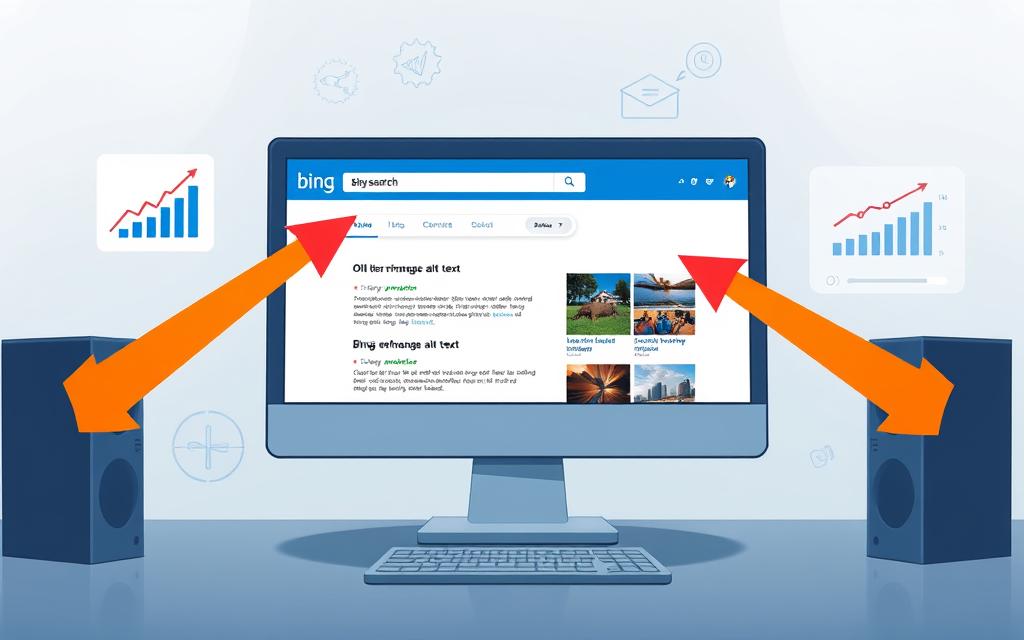
Captions are also important for Bing image optimization. They add context and help your images match Bing’s search criteria. When writing captions, include relevant keywords and provide useful information that goes with the image.
bing image search
Optimizing your presence in Bing Image Search can greatly improve your online reputation. Bing is a visual search engine. It lets you showcase your brand, products, or personal image in a way that connects with users.
To boost your bing image visibility through seo, it’s key to know how users find images on Bing. Bing looks for relevance, quality, and how much users engage with images. So, make sure your images are appealing and match what your audience wants to see.
- Make your image titles and captions interesting and include keywords to enhance bing image results with proper seo.
- Use good image metadata, like alt text and file names, to help Bing understand your images better.
- Use image sitemaps to make your images easier to find in Bing’s search results.
By using these tips, you can enhance bing image results with proper seo. This will help your images show up more in Bing’s image search. It can also shape how people see your online reputation.
“Optimizing your presence in Bing Image Search is a strategic move that can significantly impact your online reputation and visibility.”
The secret to good bing image search optimization is to understand Bing’s unique ways and algorithms. Use this knowledge to make content that is both visually appealing and informative. This will help you connect with your audience.
Leveraging Image Sitemaps for Better Visibility
Optimizing your visual content for Bing search is key. Creating and submitting image sitemaps is a crucial step. It helps Bing find and index your images better. This boosts your overall search results.
Creating and Submitting Image Sitemaps to Bing
To start, make an XML sitemap for your images. Include metadata like file name, location, and captions or alt text. After creating your sitemap, submit it to Bing through Webmaster Tools.
- Choose high-quality, relevant images for your sitemap.
- Create an XML file with each image’s metadata.
- Go to Bing Webmaster Tools and find the “Sitemaps” section.
- Click “Add Sitemap” and enter your XML file’s URL.
- Bing will crawl and index your images, making them more visible.
Creating and submitting an image sitemap to Bing is a smart move. It helps improve your image SEO on Bing.
“Leveraging image sitemaps is a game-changer for boosting the visibility of your visual content on Bing. It’s a simple yet effective strategy that can have a significant impact on your overall search performance.”
Optimizing Image Load Time and User Experience
In the world of Bing image search optimization, how fast your images load matters a lot. It affects your ranking and how people see you online. Making your images load faster is key for optimizing image load time for bing search seo and improving click-through rate with bing image seo.
Users expect quick, high-quality images when they search on Bing. Slow images can make users unhappy, hurting your click-through rates and online image. By focusing on image optimization, you can make sure your images load fast. This improves the user experience and helps you show up more in Bing’s image search.
- Compress your images to reduce file size without compromising quality
- Use the appropriate image format (JPEG, PNG, or WebP) based on the content
- Leverage caching and content delivery networks (CDNs) to accelerate image delivery
- Implement lazy loading to load images only when they’re needed
- Optimize image dimensions to match the desired display size
By making your images load faster, you offer a better user experience. This can increase your click-through rate and improve your online reputation. In today’s fast digital world, every second is crucial for image visibility and engagement.
“Optimizing your images for Bing search is not just about ranking – it’s about delivering a remarkable user experience that keeps your audience engaged and coming back.”
Advanced Image SEO Techniques for Bing
Optimizing your images for Bing search is key. You can use advanced techniques to boost your efforts. Schema markup is a powerful tool that makes your images stand out in Bing’s search results.
Utilizing Schema Markup for Rich Results
Schema markup gives search engines like Bing more context about your images. By using the right schema tags, your images can become rich results. These are enhanced listings that grab attention and share more info.
Some important schema markups for Bing image optimization include:
- ImageObject – This markup shares details like the image URL, caption, and license.
- Product – If your images are linked to products, the Product schema shows relevant product details.
- Recipe – For food or recipe images, the Recipe schema adds extra culinary info.
Using these schema markups can make your images more likely to be rich results in Bing’s SERPs. This boosts your brand’s visibility and engagement.
Advanced SEO techniques like schema markup can change your online game. They help you stand out in Bing’s search results and connect with your audience better.
Tracking and Measuring Bing Image Search Performance
Improving your Bing image search strategy is just the start. It’s also key to track and measure your success. By watching important metrics, you can learn a lot about your image’s visibility and how it affects your brand online.
First, track how many times your Bing-optimized images show up in search results. This shows how often your visuals appear in Bing. Also, watch your click-through rate (CTR). This tells you if your images are grabbing people’s attention and sending them to your site.
| Metric | Description | Importance |
|---|---|---|
| Impressions | The number of times your Bing-optimized images are displayed in search results. | Indicates the visibility and reach of your visual content on Bing. |
| Click-Through Rate (CTR) | The percentage of users who click on your Bing-optimized images after seeing them in search results. | Reveals how effectively your images are driving traffic and engagement to your website. |
| Conversion Rate | The percentage of users who take a desired action (e.g., making a purchase, filling out a form) after clicking on your Bing-optimized images. | Measures the direct impact of your Bing image optimization on your business goals. |
Also, keep an eye on your Bing image search rankings over time. This shows which images are doing well and where you can get better. Use Bing’s webmaster tools and other analytics platforms to watch your rankings and see how well your optimization is working.
By always tracking and measuring your Bing image search performance, you can make smart choices. You can improve your strategy, use your resources wisely, and make your visual content on Bing more effective.
Bing Image SEO vs. Google Image SEO
Optimizing your images for search engines is key. Bing and Google have different ways to rank images. They use different algorithms and focus on different things.
Both want to show users the best images. But, their methods and what they value can differ a lot. For more on this, check out this link.
The Bing Image SEO Advantage
Bing focuses a lot on image metadata. This means optimizing file names, alt text, and captions. Doing this well can help your images show up more in Bing’s search results.
Leveraging Google Image SEO
Google looks more at the image itself. It values quality and relevance. It also considers things like resolution and file size.
For Google, a good strategy is key. This helps your brand show up more on Google. It’s the biggest search engine in the world.
To do well on both Bing and Google, you need a two-part plan. Make sure your metadata is good for Bing. But also, make sure your images are top-notch and relevant for Google. This way, you can get noticed on both platforms. It helps your online presence and reputation.
Reputation Return’s Approach to Bing Image Optimization
Reputation Return is a top online reputation management agency. They have a solid method for making images more visible on Bing. Their strategy uses Bing’s image ranking algorithm and proven techniques to boost clients’ online reputation.
Reputation Return focuses on making images relevant, high-quality, and well-optimized. They study keywords, audience, and competition to create images that Bing users like. They optimize image content, file names, alt text, and captions for Bing’s ranking factors.
They also use advanced methods like schema markup and image sitemaps. These help Bing understand images better and show them in rich results and top spots. This approach has given clients a big edge over competitors and helped them control their online image.
Reputation Return doesn’t just do Bing image optimization once. It’s a long-term plan. They work with clients to keep improving their image optimization. This keeps their online presence strong and their brand reputation high on Bing’s image search.
Using Reputation Return’s Bing image optimization skills can really boost your visual content. It can help you stand out in Bing’s image search. With Reputation Return’s proven strategy, you can improve your online reputation and lead in Bing’s image search.
Integrating Bing Image Search into Your SEO Strategy
To boost your online presence, adding Bing image search to your SEO plan is crucial. Bing’s image search opens up new ways to reach your audience and grow your brand online.
Best Practices for Ongoing Image Optimization
Keeping up with image optimization is vital for top rankings and engagement on Bing. Follow these tips to keep your images engaging and effective:
- Regularly check your images and find ways to improve them.
- Make sure your image file names, metadata, and alt text match your keywords and what users want.
- Add schema markup to give Bing more info about your images.
- Watch how your images do on Bing and use that data to improve your strategy.
- Keep up with Bing’s updates and adjust your image optimization as needed.
By following these image optimization tips, you can smoothly add Bing image search to your SEO plan. This will help increase your visibility, engagement, and online reputation.
| Key Factors | Best Practices |
|---|---|
| Image Content | Make sure your images are relevant, high-quality, and unique. |
| Image Metadata | Optimize file names, alt text, captions, and schema markup. |
| Technical Optimization | Work on image load times and user experience. |
| Performance Tracking | Keep an eye on Bing image search analytics to improve your strategy. |
By always using these best practices, you can easily integrate bing image search into your seo strategy and optimize your images for ongoing success on Bing’s visual search platform.
“Integrating Bing image search optimization into your overall SEO strategy is a game-changer for brands looking to establish a strong visual presence and enhance their online reputation.”
Conclusion
Optimizing Bing image search is key to boosting your brand’s visibility and reputation online. By understanding Bing’s image ranking algorithm, you can use image search to attract more traffic. This helps build trust and shows your expertise in your field.
Optimizing image metadata and using good alt text are just the start. Creating image sitemaps and keeping an eye on how they perform is also important. By managing your online reputation well, your brand’s images will tell the right story to your audience.
Success in Bing image optimization comes from being quick to adapt and always improving your methods. By making Bing image search a part of your SEO and reputation management, you’re ready for the digital world’s changes. This will help your business grow over time.
FAQ
How can I improve my Bing image SEO for better rankings?
What are the key ranking factors for Bing image search?
How do I write effective alt text for Bing image search?
How can I leverage image sitemaps to boost my Bing image visibility?
What are the differences between Bing image SEO and Google image SEO?
How can Reputation Return’s approach to Bing image optimization benefit my brand?
Do you still have questions before ordering? Ask for a free consultation here >>>

