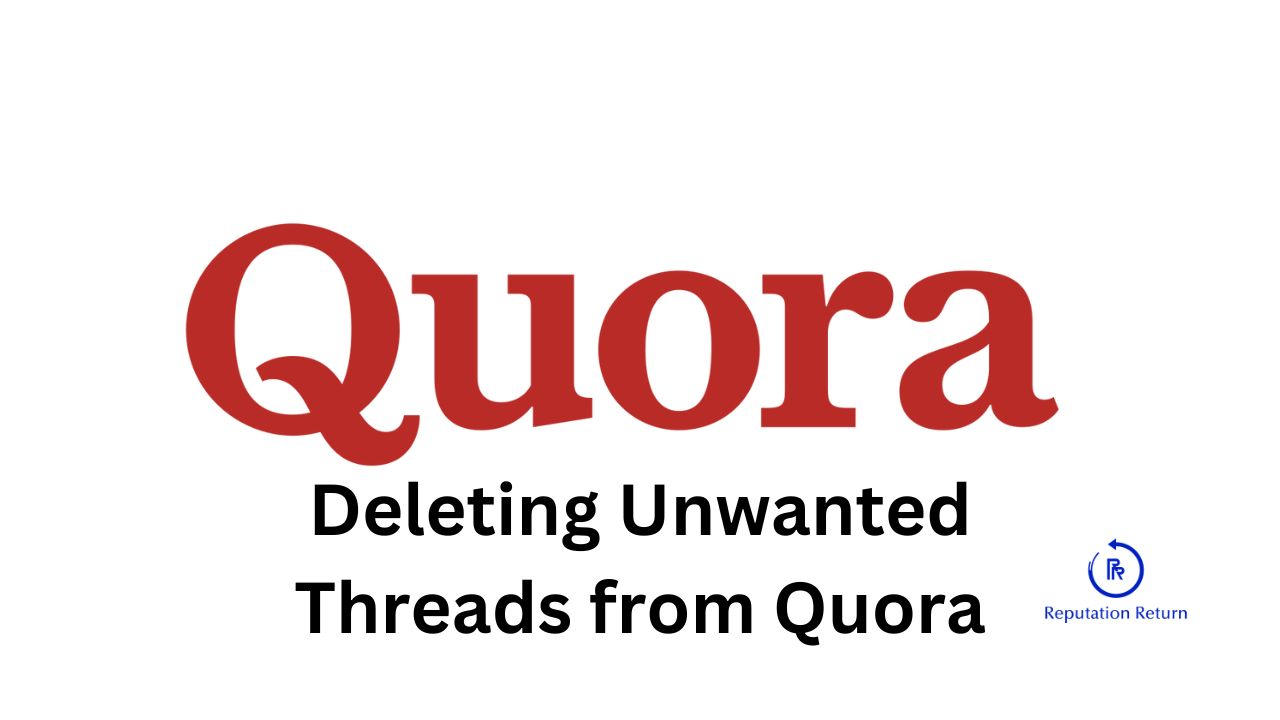Quora, a popular question-and-answer platform, allows users to seek knowledge, share expertise, and engage in discussions on a wide array of topics. However, sometimes unwanted threads or discussions arise, which may contain incorrect information, defamatory content, or sensitive personal data. Knowing how to manage and delete these threads is crucial for maintaining a positive online reputation and ensuring privacy. Here’s a comprehensive guide on how to handle unwanted threads on Quora effectively.
Understanding Quora’s Content Policies
Before attempting to delete unwanted threads, it’s important to understand Quora’s content policies. Quora maintains strict guidelines to ensure the quality and relevance of content on the platform. Violations of these policies, such as spam, harassment, and misinformation, can lead to content removal or user penalties.
Steps to Delete Unwanted Threads
- Identify the Unwanted Thread
- Locate the specific thread you want to delete. This can be a question you’ve asked, an answer you’ve provided, or content posted by another user.
- Review Quora’s Policies
- Ensure that the thread in question violates Quora’s content policies. Common violations include harassment, defamatory statements, false information, and spam. Familiarizing yourself with these policies will strengthen your case for removal.
- Deleting Your Own Content
- If you wish to delete a question or answer you’ve posted, follow these steps:
- For Questions: Navigate to the question page, click the “…” (More options) button next to the question, and select “Delete.”
- For Answers: Go to your answer, click the “…” (More options) button beneath your answer, and choose “Delete Answer.”
- Note: Deleting your own content is straightforward, but it’s important to remember that Quora may retain a record of deleted content for moderation purposes.
- If you wish to delete a question or answer you’ve posted, follow these steps:
- Reporting Content for Removal
- If the unwanted thread was posted by another user and violates Quora’s policies, you can report it:
- Click on the “…” (More options) button next to the question or answer.
- Select “Report” and choose the appropriate reason from the list provided.
- Provide additional details if necessary to support your report.
- Quora’s moderation team will review the report and take appropriate action, which may include removing the content or issuing a warning to the user.
- If the unwanted thread was posted by another user and violates Quora’s policies, you can report it:
- Contacting Quora Support
- For more serious issues, such as harassment or the posting of sensitive personal information, contact Quora Support directly:
- Visit the Quora Help Center and navigate to the “Contact Us” section.
- Fill out the contact form with detailed information about the issue.
- Include links to the offending content and any relevant evidence.
- Quora’s support team will review your request and take necessary actions.
- For more serious issues, such as harassment or the posting of sensitive personal information, contact Quora Support directly:
- Legal Recourse
- In extreme cases where defamatory or harmful content remains online despite following the above steps, consider seeking legal advice. A cease-and-desist letter or other legal actions may compel Quora to remove the offending content.
Preventative Measures
- Think Before Posting
- Be mindful of the content you post on Quora. Ensure that your questions and answers are respectful, accurate, and relevant. Avoid sharing sensitive personal information that could be misused.
- Set Up Alerts
- Use Google Alerts or similar tools to monitor mentions of your name or brand on Quora. This proactive approach helps you quickly identify and address unwanted content.
- Engage Positively
- Foster positive interactions on the platform. Building a reputation as a knowledgeable and respectful contributor can minimize the likelihood of encountering unwanted or negative threads.
- Maintain Anonymity
- If discussing sensitive topics, consider posting anonymously. Quora allows users to ask questions and provide answers without revealing their identity, which can help protect your privacy.
Case Study: Successful Thread Removal
Consider the case of a professional who discovered a Quora thread containing false information about their business practices. Here’s how they managed the situation:
- Identification and Reporting: The professional located the thread and reviewed Quora’s content policies to confirm the violation. They reported the thread for containing false and defamatory information.
- Detailed Reporting: When reporting the content, they provided detailed evidence, including links to accurate information and screenshots of the false statements.
- Follow-Up with Quora Support: They contacted Quora Support directly, explaining the situation and the impact of the false information on their reputation. They included all relevant links and documentation.
- Content Removal: Quora’s moderation team reviewed the report and removed the offending thread. The professional monitored their online presence to ensure no similar issues arose.
By taking a structured and proactive approach, the professional successfully managed to have the unwanted thread removed, protecting their reputation and maintaining a positive online presence.
Conclusion
Managing unwanted threads on Quora requires a clear understanding of the platform’s content policies and a strategic approach to reporting and removal. By following these steps, you can effectively delete or suppress unwanted content, safeguarding your personal or professional reputation. Additionally, implementing preventative measures ensures that your online presence remains positive and respectful, minimizing the risk of encountering harmful or defamatory content in the future.