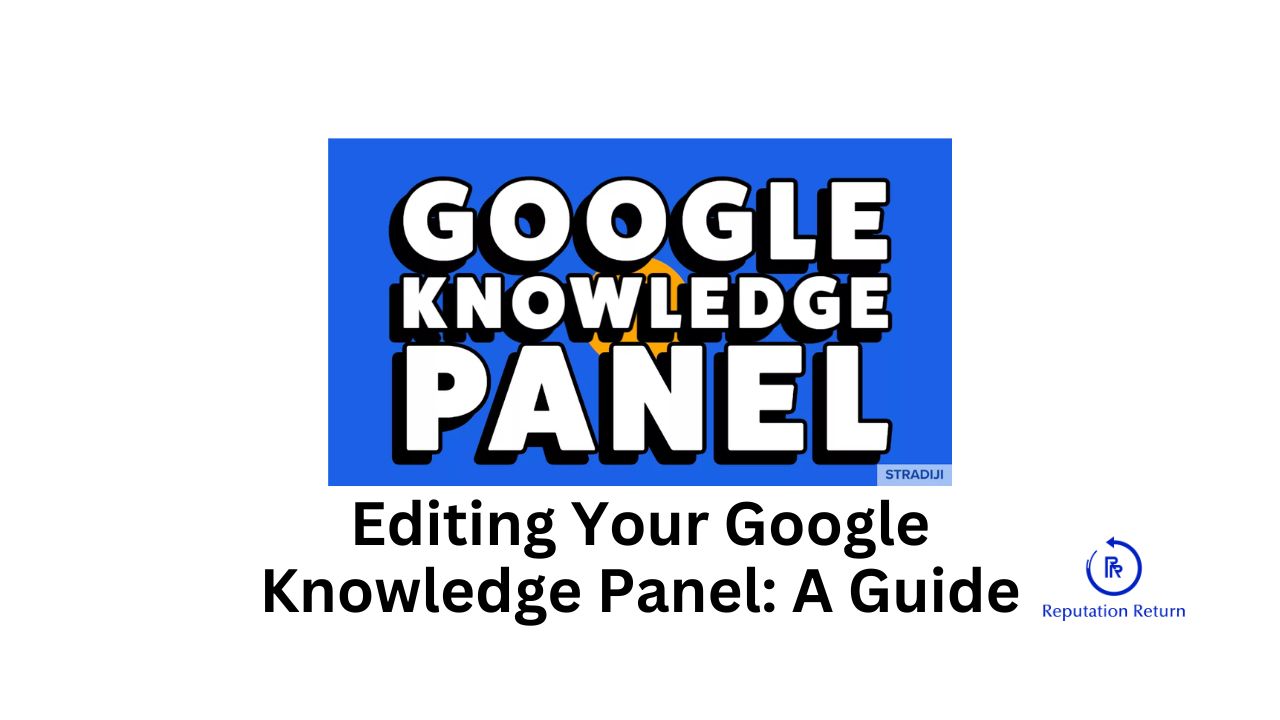It’s a fact – your online presence is more important than ever. One significant component of this presence is the Google Knowledge Panel, a box of information that appears on the right side of Google search results when someone searches for a person, business, or entity. This panel can include a variety of details, such as a brief biography, contact information, social media profiles, and more. Ensuring that the information in your Knowledge Panel is accurate and up-to-date is crucial for maintaining a professional and credible online image. Here’s a comprehensive guide to editing your Google Knowledge Panel.
Understanding the Google Knowledge Panel
Before diving into the editing process, it’s essential to understand what the Google Knowledge Panel is and how it works. The Knowledge Panel is generated automatically by Google, using information from various sources across the web, including Wikipedia, social media platforms, official websites, and more. This panel provides a quick overview of key facts and links related to the searched entity.
For individuals, the panel might display a photo, a short bio, notable achievements, and links to social media accounts. For businesses, it typically includes the business name, address, hours of operation, contact details, and reviews.
Claiming Your Google Knowledge Panel
The first step to editing your Knowledge Panel is to claim it. Claiming the panel gives you the ability to suggest changes and provide more accurate information. Here’s how you can do it:
- Search for Yourself or Your Business: Start by searching for your name or your business name on Google. If a Knowledge Panel appears, you will see an option labeled “Claim this knowledge panel” at the bottom.
- Verify Your Identity: Click on the “Claim this knowledge panel” link. Google will guide you through a verification process to confirm your identity. This might involve logging into social media accounts, providing documentation, or other forms of verification.
- Manage Your Panel: Once you’ve claimed the panel, you can start suggesting changes and updates directly through Google.
Editing Your Knowledge Panel
After claiming your Knowledge Panel, here are the steps to edit and update the information:
- Login to Your Google Account: Ensure you are logged into the Google account used to claim your Knowledge Panel.
- Access Google Search Console: Navigate to the Google Search Console, where you can manage your online presence.
- Suggest Edits: In your Knowledge Panel, you will find an option to suggest edits. Click on this to provide new information or corrections.
Important Information to Update
To ensure your Knowledge Panel accurately represents you or your business, focus on updating the following key areas:
- Biographical Information: For individuals, ensure your bio is current and reflects your latest achievements and roles. For businesses, update your mission statement or company description.
- Contact Information: Make sure your email, phone number, and address are correct. This is crucial for businesses to maintain communication with customers.
- Social Media Links: Add or update links to your official social media profiles to help users connect with you across different platforms.
- Images and Logos: Upload high-quality images or logos that represent you or your business professionally. For individuals, use a professional headshot.
- Key Dates and Events: If there are significant dates, such as founding dates for businesses or career milestones for individuals, ensure these are accurate.
Enhancing Your Knowledge Panel
In addition to correcting errors, there are several ways to enhance your Knowledge Panel:
- Add a Wikipedia Page: Having a Wikipedia page can significantly enhance the credibility of your Knowledge Panel. Ensure the page is well-referenced and adheres to Wikipedia’s guidelines.
- Create a Google My Business Account: For businesses, a verified Google My Business account can improve the quality of information in the Knowledge Panel, such as hours of operation, customer reviews, and more.
- Engage with Reviews: Regularly monitor and respond to reviews if your Knowledge Panel displays them. Positive engagement can enhance your reputation. Learn how we can help you improve reviews.
The Benefits of an Accurate Knowledge Panel
An accurate and well-maintained Knowledge Panel can have several benefits:
- Enhanced Credibility: Accurate information builds trust with your audience, whether they are potential clients, customers, or fans.
- Improved Visibility: An updated Knowledge Panel can improve your visibility in search results, making it easier for people to find accurate information about you or your business.
- Professional Image: A polished Knowledge Panel contributes to a professional online image, essential for career advancement or business growth.
Editing your Google Knowledge Panel is not just about correcting inaccuracies—it’s about actively managing your digital footprint. By ensuring that the information presented is up-to-date and relevant, you enhance your credibility and visibility in the digital world. Take the time to claim, edit, and enhance your Knowledge Panel, and you will see the benefits of a polished and professional online presence.
Learn how this fits in with your entire online reputation management >>>