Visual content is more important than ever. Optimizing your images for search engines is key to managing your online reputation. With Google Image searches making up 22.6% of all searches, it’s clear that people use images to find what they need. By following the best image SEO practices, you can make sure your brand’s images are found and help improve your reputation online.
Reputation Return helps clients improve their image SEO. This boosts visibility, attracts more targeted traffic, and strengthens their online presence. Their experts teach businesses how to use visual content to boost their brand’s reputation and trustworthiness.
Key Takeaways:
- Creating high-quality, relevant images can greatly help your site’s SEO, making your business more visible.
- Choosing the right image formats (SVG, JPG, PNG, GIF) is key for effective SEO.
- Proper resizing and keeping aspect ratios improve user experience by speeding up page loads and making things easier to use.
- Using alt text and structured data makes images more accessible and boosts SEO, helping them rank better and be described accurately.
- Tracking image SEO success is possible through metrics like organic traffic and image visibility.
Importance of Image SEO for Online Reputation Management
The importance of image SEO for online reputation management is huge. Optimized images make your web pages look better and more engaging. They also help your website show up better in search results and improve how users feel when they visit.
First, image SEO tactics help search engines understand your images. This means they can list and rank your images in search results. By using alt text, descriptive file names, and proper tags, you can get more traffic from image searches.
Second, optimized images make for a better user experience. They load quickly, look right, and are easy to use. This not only keeps users happy but also helps your website rank higher in search results.
Also, Google’s new Search Generative Experience (SGE) feature makes images even more important in search results. As this trend grows, optimizing images for search visibility will become even more key for a strong online presence and business growth.
“Optimized images can make a significant difference in how your brand is perceived online, ultimately impacting your reputation and bottom line.”
In summary, image SEO is crucial for online reputation management. By following best practices like using the right file formats and adding descriptive metadata, your images can improve user experience and search visibility. This is essential for protecting and enhancing your online reputation.
Using HTML Image Elements for Optimal Indexation
Managing your online reputation is key, and how you display images matters a lot. Using HTML image elements helps your visuals get indexed well. This makes them easier for your audience to find.
Recommended: Element with Alt Text
The img element is the best way to show images on your site. Google can find and process images in the src attribute of the img element. For example, 
Not Recommended: Background Images with CSS
But, Google doesn’t index images set as backgrounds with CSS. This means search engines can’t see your background-image visuals. So, it’s better to use the standard img element for better indexing.
Knowing how to use HTML image elements and alt text is crucial. It boosts your using html image elements for seo and importance of alt text for image seo. This way, your images help your online reputation.
Submitting an Image Sitemap
Submitting an image sitemap to search engines like Google can boost your online reputation. An image sitemap helps search engines find your images. This makes your visuals more visible and indexed.
Image sitemaps are different from regular sitemaps. They let you include URLs from other domains in the elements. This is great for using content delivery networks (CDNs) to host your images, improving your site’s performance.
To make sure Google knows about your images, verify your CDN’s domain in Search Console. This lets Google tell you about any crawl errors. You can then fix these issues quickly.
Using an image sitemap has many benefits for managing your online reputation. By submitting an image sitemap, you can:
- Make your images easier to find in search results.
- Give search engines more context about your visuals.
- Ensure your images load quickly, improving the user experience.
Remember, image sitemaps help search engines find images that are hard to discover. Optimizing your image sitemap is a big step towards managing your online reputation.

To make a good image sitemap, follow best practices. Use descriptive file names, add alt text, and provide accurate image size and resolution. These steps help search engines understand and rank your visuals better.
By submitting an image sitemap and following best practices, you can control your online reputation. Your visuals will be more visible in search results. This leads to a better user experience.
Handling Responsive Images Effectively
In today’s world of responsive web design, it’s key to have the right images for all screens. Using srcset and sizes attributes, along with the picture element, makes handling images better. This also boosts your website’s SEO.
Using srcset and sizes Attributes
The srcset attribute lets you have different images for different screen sizes or pixel densities. This means the browser picks the best image for the user’s device. This makes your site load faster and look better.
The sizes attribute tells the browser how big the image should be. This helps pick the right image from the options. Using these attributes makes sure your images are optimized for best practices for responsive images seo and work well on all devices.
Providing Fallback with Element
Even though srcset and sizes are great, not all browsers or search engines get them. To make sure images are seen, always use a fallback image with the src attribute of the img element.
Having a fallback image means your site’s visuals will always show up. This is true even if the browser or crawler doesn’t support the latest image techniques. This way, you keep using srcset and sizes attributes for image seo and importance of providing fallback image elements. It ensures a good user experience and helps search engines index your site well.
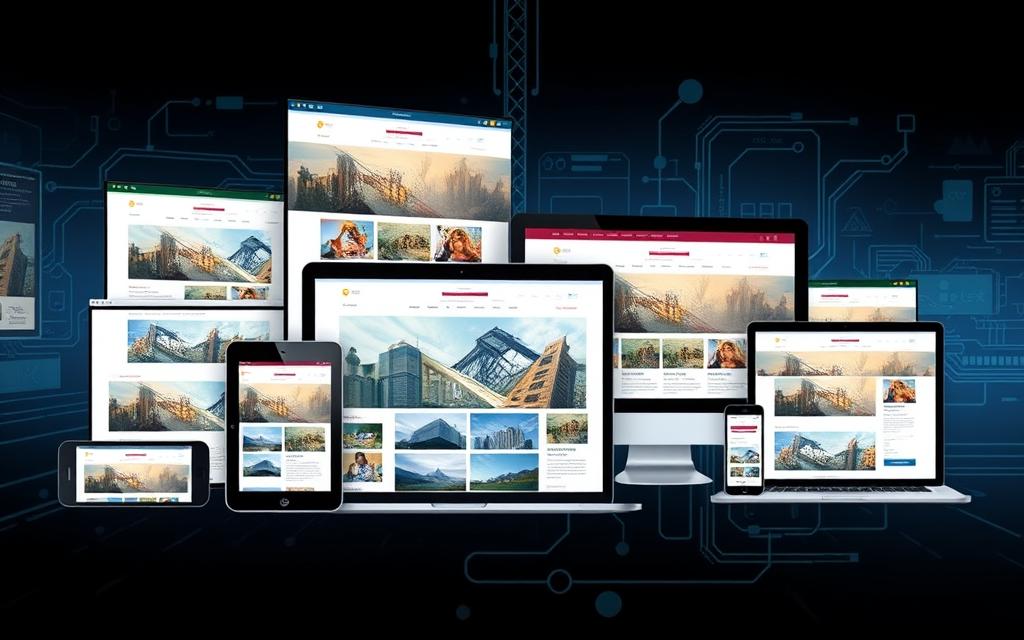
“Responsive web design is about crafting sites to provide an optimal viewing experience—easy reading and navigation with a minimum of resizing, panning, and scrolling—across a wide range of devices.”
– Ethan Marcotte, Web Designer and Developer
Supporting Recommended Image Formats
Optimizing images for search engines is key. Google supports many file types, like BMP, GIF, JPEG, PNG, WebP, SVG, and AVIF. Make sure your image filenames match the file type for better search engine indexing.
Next-gen formats like WebP and AVIF are Google’s top picks. They offer better compression than older formats. Using these formats can greatly reduce image sizes, which helps your page load faster. Faster pages are a big plus for Google’s search rankings.
| Image Format | Compression Efficiency | Browser Support |
|---|---|---|
| JPEG/JPG | Moderate | Widely Supported |
| PNG | Good | Widely Supported |
| WebP | Excellent | Supported by Chrome, Firefox, Edge |
| AVIF | Outstanding | Supported by Chrome, Firefox, Edge |
Using the best image file formats for SEO can make your content look great. It also boosts your website’s SEO. Adopting the latest recommended image formats for Google Search can greatly benefit your online presence.

Optimizing Images for Speed and Quality
Adding high-quality visuals is key to keeping your audience engaged. But, images that are not optimized can slow down your website. It’s important to find a balance between optimizing images for SEO, making them load fast, and keeping them visually appealing.
First, learn the best practices for compressing images for SEO. Tools like JPEGmini can make images smaller without losing quality. This helps your website load faster. Also, setting specific sizes for your images in CSS can prevent them from shifting and speed up page loading.
- Resize and compress your images to the right size and file size.
- Pick the best image format, like JPEG, PNG, or WebP, based on your content and quality needs.
- Use lazy loading to load images only when they’re needed, which boosts site speed.
- Use the
srcsetandsizesattributes for responsive images that fit different screen sizes.
| Image Format | File Size Reduction | Quality Impact |
|---|---|---|
| JPEG | Significant | Minimal |
| PNG | Moderate | Negligible |
| WebP | Substantial | Minimal |
Optimizing your images for speed and quality makes your website look great and load quickly. This boosts user engagement and helps your online reputation. Keep checking your site’s performance and use the latest image optimization methods to make sure your visuals are good for both search engines and your audience.

“Optimized images take up less storage space on servers, allowing for faster site backups and improved website performance.”
Crafting Descriptive Page Titles and Descriptions
Creating effective page titles and meta descriptions is key for better image SEO and more visibility. Google uses these tags to show the title and snippet in search results. This helps users decide if they want to click on your content.
To make your page titles and descriptions SEO-friendly, follow these tips:
- Keep it concise: Aim for page titles between 30-60 characters. This ensures they show fully in search results. Google shows up to 60 characters, while Bing and Yahoo show up to 65.
- Be descriptive: Use relevant keywords that match the page’s content. This makes it clear to users what the page is about.
- Maintain uniqueness: Make sure each page title is unique. Avoid duplicating titles across your website.
- Include your brand: Add your brand name to build recognition and trust.
- Optimize length: Make sure your titles are not too short or too long. Google might cut off parts of the text in search results.
- Create an enticing pitch: Write titles and descriptions that are engaging. They should encourage users to click through to your website.
By following these tips, you can boost your website’s image search visibility. This will also drive more targeted traffic to your content.
| Metric | Recommended Length |
|---|---|
| Page Title | 30-60 characters |
| Meta Description | Up to 160 characters |
“Well-optimized page titles and meta descriptions result in more traffic to a website and improved search engine visibility.”
By using these best practices for page titles and descriptions, you can improve your website’s image SEO. This will also bring more qualified traffic to your content.
Adding Structured Data for Rich Results
Adding structured data to your web content boosts your image SEO and search visibility. It helps search engines understand your images better. This makes your content more relevant and easier to find.
Structured data lets Google show your images in rich results, like a badge in Google Images. These results give users important info about your page. This can lead to more targeted traffic to your site. Make sure your structured data follows Google’s guidelines to be eligible for these results.
Using structured data offers several benefits:
- Enhanced user experience: Rich results provide valuable info, like product details and reviews. This improves the search experience for users.
- Increased click-through rates: Rich, visually appealing results can boost click-through rates and user engagement.
- Improved search rankings: Search engines favor pages with valid structured data. This can lead to better rankings and more visibility.
To start, use JSON-LD for structured data. It should be in a and elements. Properly implementing structured data can unlock your image SEO’s full potential. This drives more valuable traffic to your site.
| Structured Data Type | Example Snippet |
|---|---|
| Article | |
“Structured data can significantly enhance the appearance and visibility of your content in search results, leading to improved user engagement and increased traffic to your site.”
image seo best practices
Optimizing your images for search engines is key for online reputation. By following the best image SEO practices, you can make your visuals more visible. This helps drive more targeted traffic to your site. We’ll look at the top strategies for better image SEO and how to boost your online presence.
One important practice is using HTML image elements correctly. This ensures your images are indexed and understood by search engines. Providing good alt text helps search engines grasp your images’ content and context. Also, submitting an image sitemap helps search engines find and index your visuals better.
Handling responsive images is crucial, as people view your content on different devices. Using srcset and sizes attributes ensures the right image size is shown to each user. This balances performance and visual appeal.
Choosing the right image formats, like WebP and AVIF, can make your pages load faster without losing quality. Optimizing images for speed and quality is key for a better user experience and higher search rankings.
Creating descriptive page titles and descriptions, and using structured data for rich results, can boost your images’ visibility. Clear and informative metadata helps search engines understand your visuals’ context and relevance.
Using descriptive file names for your images and opting out of Google Images inline linking helps control how your visuals are displayed online. This is part of your overall online reputation management efforts.
By following these image SEO best practices, you can maximize your visuals’ potential. This drives more targeted traffic, improves user engagement, and boosts your online visibility and reputation.
“Optimizing your images for search engines is a crucial aspect of online reputation management.”
Utilizing Descriptive File Names
When it comes to SEO for your website’s images, the file names you choose are key. Search engines like Google look at image file names when they crawl and index your site. Using descriptive and keyword-rich file names helps them understand your images better.
Google says using friendly image file names can help them recommend your images in search results. They suggest keeping file names short, descriptive, and relevant. Try to keep them to five to six words, and use hyphens to separate words.
A good example of a file name is business-woman-presenting-to-team.jpg. It clearly tells what the image is about. On the other hand, img_1234.jpg doesn’t give any clue about the image.
Don’t stuff your image file names with too many keywords. While it’s good to include relevant keywords, too many can hurt your SEO. Instead, aim for file names that accurately describe the image.
“Keeping image file names short and concise is recommended to avoid keyword stuffing and maintain ethical SEO practices.”
By following best practices for image file names, you can make your images more visible in search results. This can drive more traffic and help your online reputation.
Remember, good image SEO is part of a bigger digital marketing plan. Optimizing your image file names is a step towards better website performance and reaching your audience more effectively.
Opting Out of Google Images Inline Linking
As an image owner, you can stop full-sized images from showing in Google Images. This is called opting out of Google Images inline linking. It helps protect your online image.
To stop inline linking, check the HTTP referrer header in image requests. If it’s from Google, reply with a 200 or 204 HTTP status code. This makes Google show a thumbnail instead of the full image.
This method is easy and doesn’t mess with your website’s images. It’s not image cloaking. Google can still crawl your images, but they show as thumbnails in search results.
Opting out of Google Images inline linking has many benefits. You can:
- Control how your images look in Google search
- Keep your visual content and brand safe
- Stop unauthorized use of your images
- Boost your online reputation management
Using this image SEO best practice helps manage your online presence. It protects your visual assets.
| Benefit | Description |
|---|---|
| Controlling Image Appearance | Opt-out of inline linking to maintain control over how your images are displayed in Google search results. |
| Protecting Visual Content | Prevent unauthorized use or reproduction of your images by limiting the full-sized version from appearing in search. |
| Improving Reputation | Enhance your online reputation management efforts by maintaining control over your visual brand identity. |
By using this image cloaking best practice, you can control your visual content in Google Images. This strengthens your online reputation management strategy.
Creating High-Quality, Informative Content
Your website’s content quality and relevance are key to managing your online reputation. Optimizing image SEO goes beyond technical tweaks. It’s about making high-quality, informative content that uses relevant keywords well. This approach boosts your website’s visibility and attracts more organic traffic.
Incorporating Keywords Naturally
It’s important to add keywords to your image content naturally. Don’t stuff keywords, as it can hurt your rankings. Instead, use them in page titles, image captions, alt text, and surrounding content. This helps search engines understand your images better and match them with the right search queries.
Updating Content Regularly
Keeping your website content fresh is a strong strategy for a strong online presence and better SEO. New, relevant content shows search engines your site is active and valuable. Regular updates improve your image SEO, helping you show up in search results and attract more visitors.
| Image Format | Best Use Cases |
|---|---|
| JPEG | Photos, large images, banner ads, illustrations |
| PNG | Images with transparent backgrounds, screenshots, graphics with text |
| GIF | Animations, low-resolution video clips |
| SVG | Logos, icons, illustrations that need to be scaled without quality loss |
“32% of Google searches lead to image results, highlighting the importance of optimizing images for online visibility and SEO.”
By creating high-quality, informative content with natural keyword use and regular updates, you can greatly improve your website’s image SEO. This boosts your overall online reputation management efforts.
Building High-Quality Backlinks
Creating a strong online reputation is more than just making great content. It also means using smart link building strategies. Backlinks are like recommendations from other websites, showing search engines your content is worth sharing.
To improve your image SEO, try these effective link building strategies:
- Write guest posts for respected websites in your field to show off your knowledge and get valuable backlinks.
- Reach out to influencers and webmasters who might want to share your content and link back to you.
- Create content that people will want to share, naturally attracting backlinks from others.
- Work with other brands or influencers to make content together, getting backlinks from each other’s sites.
It’s also important to keep an eye on your backlinks. This helps you spot and fix any bad links that could hurt your reputation. By focusing on getting high-quality backlinks, you can make your brand more visible, trustworthy, and improve your search rankings. These are key for managing your online image well.
| Backlink Acquisition Strategy | Results Achieved |
|---|---|
| Guest Blogging | 2.4 million total backlinks accumulated |
| Outreach Campaigns | Backlinks from authority news sites and blogs |
| ‘Skyscraper’ Content | 10.2K total backlinks generated |
| ‘The Moving Man Method’ | Backlinks from authoritative .edu sites and popular resource pages |
By following these image SEO tips for link building, you can really boost your online reputation. This will help your brand succeed in the long run.
“Organic backlinks earned through the creation of valuable and relevant content are highly beneficial for SEO.”
Optimizing Social Media Presence
In today’s digital world, social media optimization (SMO) is key for good online reputation management (ORM). It helps boost your online presence and makes your brand more visible in search results.
Engaging with Followers
Creating a strong social media presence is more than just posting. It’s about interacting with your followers. Reply quickly to comments and questions, showing you care about your customers. This builds trust and loyalty.
Utilizing Relevant Hashtags
Hashtags are great for making your visual content more visible on social media. Use relevant and popular hashtags in your posts. This helps your images and videos reach your target audience.
Don’t forget, social media optimization is crucial for image SEO. Engaging with followers and using hashtags are just a few ways to improve your online reputation and drive traffic to your site.
| Social Media Platform | Monthly Active Users | Search Engine Visibility |
|---|---|---|
| 1.2 billion | Highly visible in image search results | |
| 465 million | Prominent in search engine results for visual content | |
| 243.4 million | Significant organic traffic from search engines |
Optimizing your social media presence can greatly improve your online reputation and drive traffic. Engage with your followers, use relevant hashtags, and keep up with social media trends.
Conclusion
Having a solid image SEO plan is key for managing your online reputation well. By using the best practices from this article, you can make your images more visible and ranked higher in search results. This helps improve your online image and brings more valuable visitors to your site.
Using HTML image elements and submitting an image sitemap are important steps. Handling responsive images and supporting the right formats also matter a lot. Plus, optimizing images for speed and quality, and adding descriptive titles and descriptions can help a lot.
It’s also vital to use descriptive file names and avoid Google Images inline linking. Creating high-quality content and building good backlinks are crucial too. And don’t forget to optimize your social media presence. By doing all these, your images will be found and shown more in search results, boosting your brand’s visibility and bringing more targeted traffic to your site.
FAQ
What are the best practices for optimizing images for SEO?
Why is image SEO important for online reputation management?
How do I use HTML image elements for optimal indexation?
How do I submit an image sitemap to improve indexation?
What are the best practices for handling responsive images?
What are the recommended image formats for SEO?
How do I optimize images for speed and quality?
How can I craft effective page titles and descriptions for image SEO?
How can I use structured data to improve image visibility in search?
What are the best practices for using descriptive file names for image SEO?
How can I opt out of Google Images inline linking?
How can I create high-quality, informative content to support image SEO?
How can I build high-quality backlinks to improve image SEO and online reputation?
How can I optimize my social media presence for better image SEO?
Do you have a questions before ordering our services? Ask here >>>

