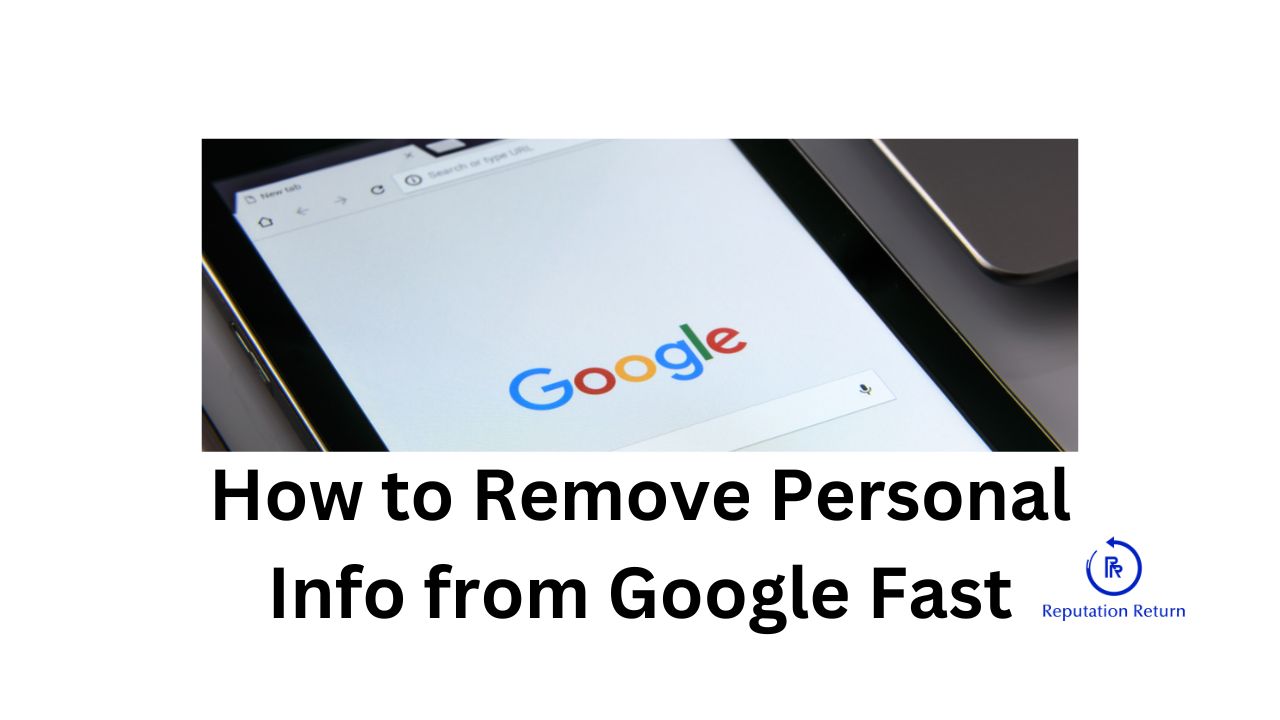Your personal information is online, often without your consent. This can pose significant risks, including identity theft, harassment, and privacy invasion. Fortunately, there are steps you can take to remove personal information from Google search results. This comprehensive guide provides a comprehensive overview of the processes involved and practical steps you can take to protect your privacy.
Understanding the Scope of the Problem
Before diving into the removal process, it’s essential to understand the types of personal information that might appear online and why it’s a problem. Personal information can include:
- Contact Information: Phone numbers, home addresses, and email addresses.
- Financial Information: Credit card numbers, bank account details.
- Personal Identifiers: Social Security numbers, driver’s license numbers.
- Sensitive Information: Medical records, legal documents, personal photos.
The presence of this information online can lead to:
- Identity Theft: Fraudsters can use your personal information to commit identity theft.
- Harassment: Public availability of your contact information can lead to harassment.
- Privacy Invasion: Sensitive details about your life can be exposed to the public.
Step-by-Step Guide to Removing Personal Information
- Identify Where Your Information Appears
The first step is to find out exactly where your personal information is appearing in Google search results. Conduct a thorough search using your name and other personal details to identify all the instances. - Remove Information from the Source
Google indexes content from other websites, so the most effective way to remove information from search results is to remove it from the source. Here’s how:- Contact Website Owners: Request the removal of your personal information by contacting the website owner. Look for contact details in the “Contact Us” section or perform a WHOIS lookup to find the owner’s email address.
- Legal Requests: If the website refuses to remove your information, you might need to send a formal legal request. Some jurisdictions have laws protecting personal information, and you can cite these in your request.
- Google’s Removal Tools
If removing the information from the source is not possible, you can request Google to remove it from their search results. Google provides several tools for this purpose:- Remove Outdated Content Tool: Use this tool if the information has been removed from the source but still appears in search results. Submit the URL to prompt Google to update their index.
- Personal Information Removal Request: Google allows you to request the removal of specific types of personal information that pose a risk, such as sensitive personal identifiers or explicit images shared without consent.
- To use these tools:
- Submit a Request: Visit the Google support page for removing content. Follow the prompts to submit your request, including URLs and a description of the issue.
- Provide Evidence: For sensitive content, you may need to provide evidence to support your claim, such as a government ID or a police report.
- Suppressing Unwanted Results
Even after removal requests, some information might still linger. To manage this, you can work on suppressing unwanted search results:- SEO Best Practices: Create positive content about yourself to push unwanted results lower in search rankings. This includes setting up a personal website, optimizing social media profiles, and publishing blog posts or articles.
- Content Marketing: Regularly update your online presence with positive, relevant content. Engage with your audience through blogs, social media updates, and professional profiles.
- Addressing Legal and Sensitive Issues
For particularly sensitive information or legal issues, you might need to take additional steps:- Legal Action: Consult with a legal professional to explore further legal actions if your requests are ignored or if the information poses a significant risk.
- Law Enforcement: If your personal information has been used maliciously or you face threats, report the issue to local law enforcement.
- Ongoing Monitoring and Management
Maintaining your online privacy is an ongoing process. Here are some tools and practices to help:- Google Alerts: Set up alerts for your name and other personal details to receive notifications of new online mentions.
- Reputation Management Services: Consider using professional reputation management services that specialize in monitoring and protecting your online presence.
- Regular Audits: Periodically review your online footprint to ensure no new personal information has been posted.
Practical Tips for Protecting Your Personal Information
In addition to removing existing information, there are several proactive steps you can take to protect your personal information online:
- Privacy Settings: Regularly review and update the privacy settings on your social media accounts to limit what is publicly accessible.
- Avoid Sharing Sensitive Information: Be cautious about sharing personal details online, even in seemingly private settings.
- Secure Your Accounts: Use strong, unique passwords for all your accounts and enable two-factor authentication where possible.
- Be Wary of Phishing: Be vigilant about phishing scams and avoid clicking on suspicious links or sharing personal information with unverified sources.
Remember, the key to effective online reputation management is persistence and vigilance. Regular monitoring and proactive measures will help ensure that your personal information remains private and secure. Because complete removal of personal information is so challenging, it’s often wiser to create new positive and hopeful information to suppress anything that’s negative. Learn how we can help you.